E-Safety
At Gildredge House, we take online safety seriously. It is embedded into everything we do across our school and all members of the school community have a part to play in keeping each other safe.
Curriculum
All students, from Reception to Year 13, regularly receive access to online safety resources through a variety of settings. We use a national platform called Project Evolve to do this. Project Evolve is a toolkit of resources developed in partnership with the UK Safer Internet Centre, which allows us to deliver specific and tailored information to our students on the following topics:
- Self-image and identity;
- Online relationships;
- Online reputation;
- Online bullying;
- Managing online information;
- Health, wellbeing and lifestyle;
- Privacy and security; and
- Copyright and ownership.
In addition, we celebrate Safer Internet Day; once a year, students in the Secondary phase are delivered an e-safety assembly by Mr Kenth, Head of Computer Science.
Members of staff are regularly updated with the latest online safety information through INSET and safeguarding training.
We regularly inform parents of e-safety updates, through weekly newsletters and regular posts on the school’s social media pages.
E-Safety Background
All student machines across the school site now include a specific e-safety background which reminds students to be SMART:
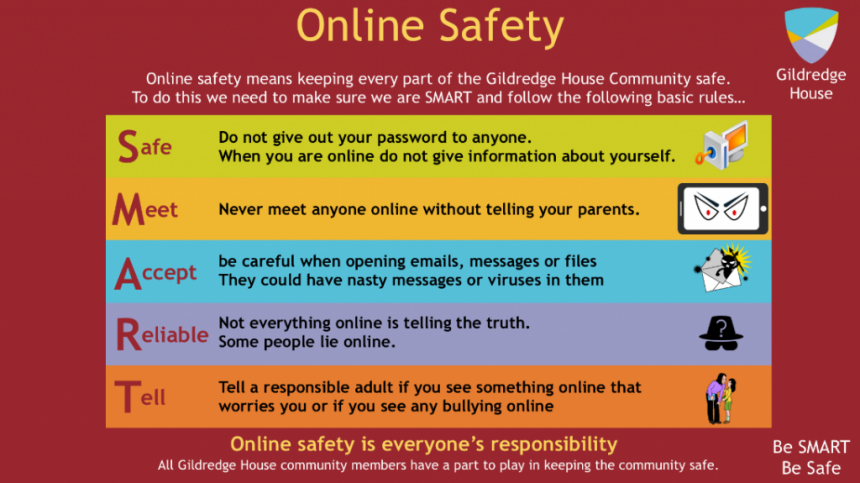
Reporting concerns
We are aware that students may see content online which makes them feel unsafe. We have many ways in which members of our community can report online content that makes them feel unsafe.
All student computers have an online safety report button on the desktop which takes students to an online form where they can log a concern. This concern will be picked up by a member of the safeguarding team.
In addition we have an online safety email address – students can email this address if they see something online which they are worried about.
CEOP
We have placed a CEOP button on our school website homepage. This button allows any member of the school community to report a concern if they feel that a student is at immediate risk.
Report Harmful Content
We have recently placed a Report Harmful Content button on our school website homepage. This button allows any member of the school community to report harmful content they see anywhere online and tells them how to get harmful content taken down.
All members of staff are trained in how to log online safety concerns through the safeguarding portal that is used in school. Safeguarding is embedded into the culture of Gildredge House and if any member of staff suspects that any student is at risk, they immediately pass the information to our safeguarding team.
Useful information for parents
We understand that the internet is full of lots of information for parents about keeping safe online.
We have included here a list of links that have key online safety tips which parents may find useful. In addition, if find a guides online regarding online safety which you think other parents at Gildredge House would find useful, please share it with the school by emailing onlinesafety@gildredgehouse.org.uk
Below are some safety tips and guides for parents, which includes information on how to have conversations with your child about technology.
Below are specific guides with information about technology, how they work and how to access features such as parental controls.
Nintendo (which includes devices such as the WiiU and 3DS)
Other resources
Screen time boundaries and how to have conversations about it
Please refer to the Online Safety Policy for more information.
