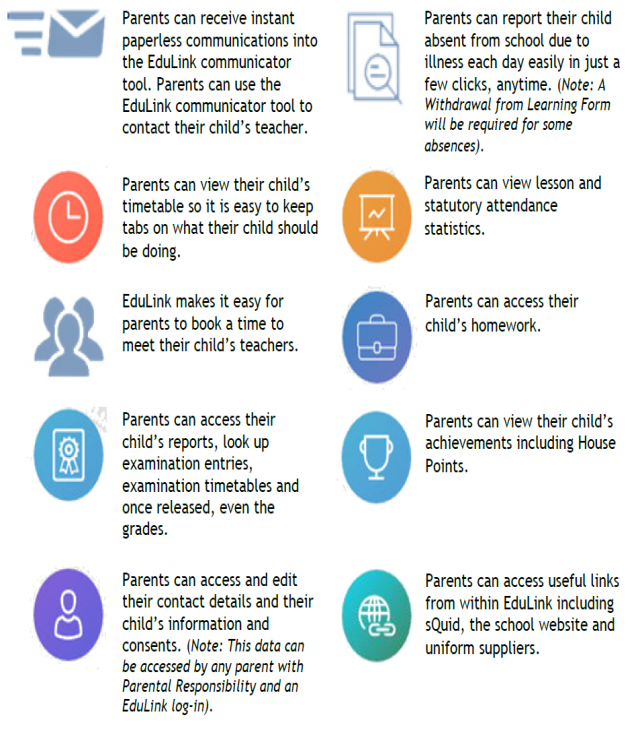EduLink
EduLink provides an integrated school information platform which draws together a range of existing schools systems with an engaging user interface allowing parents to communicate and access information about their child in one place.
Please refer to the FAQs below for further information on the benefits of the software and the process for receiving a log-in.
Contact Details
Parents must ensure that their contact telephone numbers and email addresses are up to date with the school. Parents are able to do request changes to their contact details via EduLink. This is very important in case of emergency and because the school issues important reminders and information to parents via email.
Parent Evenings and Parent Consultations
At Gildredge House, Teachers value the opportunity to discuss the progress of their students with their parents. Parent Evenings and Parent Consultations are held virtually via EduLink and parents are informed of the event at least two weeks in advance to enable convenient appointment times to be chosen.
Reporting to parents
Student reports are available to view and download via EduLink. Reports include information about a student’s attendance, attainment, progress and attitude to learning.
EduLink FAQs
Useful Features